As the Solana blockchain gains popularity as a fast, scalable, and secure platform, the need for reliable Solana wallets becomes essential. Solana wallets are the gateway to securely store, manage, and transact with your SOL tokens and interact with the Solana ecosystem. Whether you’re an investor, trader, or enthusiast, choosing the right Solana wallet is crucial for safeguarding your digital assets.
In this comprehensive guide, we will explore the different types of Solana wallets available and discuss their features and functionalities. We will delve into hardware wallets, software wallets, and online wallets, understanding their strengths and suitability for various user needs. Additionally, we will provide step-by-step instructions on setting up and securing your Solana wallet, empowering you to take full control of your digital wealth.

Table of Contents
Top Hardware Wallets for Solana
When it comes to securing your Solana holdings, hardware wallets are considered the gold standard. Here are two of the top hardware wallets that support Solana:
Ledger
Ledger is a renowned brand in the hardware wallet space, offering robust security and a user-friendly experience. The Ledger Nano S and Ledger Nano X are Ledger’s popular models that support Solana. These wallets store private keys offline in a secure chip, ensuring protection against online threats. Ledger wallets have a built-in screen and physical buttons for transaction verification, providing an extra layer of security. Ledger Live, the companion software, allows you to manage your Solana assets and interact with the Solana blockchain seamlessly.
Trezor
Trezor is another trusted hardware wallet manufacturer that supports Solana. The Trezor Model T and Trezor One are popular models that offer a secure and user-friendly experience. Trezor wallets store private keys offline, protecting them from potential hacks. They feature a touchscreen interface for easy navigation and transaction confirmation. Trezor supports Solana through the SolFlare web interface, allowing you to manage your SOL tokens and interact with the Solana ecosystem securely.
Both Ledger and Trezor have established themselves as reliable and reputable hardware wallet options. They prioritize the security of your private keys and provide intuitive interfaces for managing your Solana holdings. Before making a purchase, ensure you buy directly from official sources to avoid counterfeit devices.
Remember, hardware wallets offer the highest level of security for your Solana assets. They are ideal for long-term storage and peace of mind, especially if you possess a significant amount of SOL tokens. By leveraging the offline storage and robust security features of these hardware wallets, you can confidently protect and manage your Solana holdings.
Best Software Wallets for Solana
Software wallets provide a convenient and accessible way to manage your Solana tokens and interact with the Solana blockchain. Here are some of the top software wallets for Solana:
Sollet
Sollet is a popular software wallet developed specifically for Solana. It offers a user-friendly interface and is available as a web extension or a mobile app for iOS and Android. Sollet supports key features such as creating and managing Solana accounts, sending and receiving SOL tokens, and interacting with decentralized applications (dApps) built on the Solana blockchain. It provides a seamless experience for Solana users with its simple yet powerful interface.
Solflare
Solflare is another well-known software wallet designed for Solana. It is available as a web wallet, offering easy accessibility from any browser. Solflare supports features like creating and managing Solana accounts, sending and receiving SOL tokens, and staking your SOL for rewards. The wallet integrates with Solana’s decentralized exchange (DEX), allowing users to trade tokens directly within the wallet interface. Solflare also provides a comprehensive view of your transaction history and account details.
Phantom
Phantom is a user-friendly software wallet that offers a seamless Solana experience. It is a browser extension wallet available for Chrome and Firefox browsers. Phantom provides a secure and intuitive interface for managing Solana accounts, transactions, and interacting with dApps on the Solana blockchain. It supports features like sending and receiving SOL tokens, staking, and easy integration with popular DeFi platforms. Phantom also offers convenient options for connecting and managing multiple wallets.
These software wallets provide convenient options for managing your Solana tokens without the need for dedicated hardware devices. They offer user-friendly interfaces, compatibility across multiple platforms, and seamless integration with the Solana ecosystem. Remember to download software wallets from official sources and verify the authenticity of any browser extensions to ensure the security of your Solana assets.
Choose a software wallet that aligns with your preferences, provides a secure environment, and offers the features you require to effectively manage your Solana holdings.
Popular Online Wallets for Solana
Online wallets, also known as web wallets or browser-based wallets, provide convenient access to your Solana tokens through a web interface. Here are two of the top online wallets for Solana:
- Metamask: Metamask is a popular wallet solution known for its support of various blockchains, including Ethereum. Metamask does not directly support Solana natively. Metamask is primarily designed for Ethereum-based assets and dApps. To interact with the Solana blockchain using Metamask, you will need to use a bridge or a third-party integration.
- Sollet: Sollet is a widely used online wallet specifically designed for Solana. It offers a user-friendly interface accessible through any web browser. Sollet.io allows you to create and manage Solana accounts, securely store SOL tokens, and easily send and receive transactions. The wallet supports integration with various Solana-based dApps, providing a seamless experience for interacting with the Solana blockchain. Sollet.io also allows you to connect with hardware wallets like Ledger for enhanced security.
- Solflare: Solflare is another reputable online wallet option for Solana. It offers a simple and intuitive interface for managing your SOL tokens. Solflare.com allows you to create and import Solana accounts, send and receive SOL tokens, and stake your tokens for rewards. The wallet integrates with popular DeFi platforms and provides detailed transaction history and account information. Solflare.com prioritizes security by encrypting private keys and offering additional features such as two-factor authentication (2FA) for added protection.
Mobile Wallet Options for Solana
When it comes to mobile wallet options for Solana, there are several wallets available that allow you to conveniently manage your Solana assets on the go. Here are some popular mobile wallets for Solana:
- Sollet Mobile Wallet: Sollet offers a dedicated mobile wallet application for both iOS and Android devices. It provides a user-friendly interface and allows you to securely store, send, and receive SOL tokens. Sollet Mobile Wallet also supports token swapping and provides access to decentralized applications (dApps) built on the Solana blockchain.
- Trust Wallet: Trust Wallet is a multi-chain mobile wallet that supports Solana along with several other blockchains. It offers a seamless user experience and provides features like staking, token swapping, and dApp browsing. Trust Wallet also incorporates a built-in DEX (Decentralized Exchange) where you can trade SOL tokens.
- Phantom Mobile Wallet: Phantom is a popular Solana-specific wallet that offers a mobile application in addition to its browser extension. The mobile wallet provides a secure and intuitive interface for managing SOL tokens, interacting with dApps, and staking your tokens. Phantom Mobile Wallet also offers seamless integration with the desktop browser extension, allowing for a synchronized experience across devices.
- Math Wallet: Math Wallet is a multi-chain mobile wallet that supports Solana and several other blockchains. It provides a range of features, including wallet management, token swapping, staking, and dApp integration. Math Wallet also offers additional security measures such as biometric authentication and hardware wallet support.
- Exodus Wallet: Exodus is a popular multi-chain mobile wallet that supports Solana and various other cryptocurrencies. It offers a user-friendly interface, easy portfolio management, and a built-in exchange for trading SOL tokens. Exodus Wallet provides backup and recovery options to ensure the safety of your funds.
When selecting a mobile wallet, consider factors such as security features, user experience, supported features (e.g., staking, token swapping), backup and recovery options, and community reputation. It’s essential to download wallets from official sources, verify their authenticity, and exercise caution while storing and managing your Solana assets on mobile devices.
Solana Wallets that has NFT Support
Here are some Solana wallets that offer NFT support:
- Sollet: Sollet is a web-based wallet for Solana that supports NFTs. It provides an intuitive interface for managing SOL tokens and interacting with NFTs on the Solana blockchain. Sollet allows you to view your NFT collections, buy and sell NFTs, and participate in NFT marketplaces and auctions.
- Phantom: Phantom is a popular Solana wallet that offers built-in NFT support. With Phantom, you can seamlessly manage your SOL tokens and interact with NFTs on the Solana blockchain. It provides a dedicated NFT section where you can explore and interact with your NFT collections, discover new NFT projects, and participate in NFT marketplaces.
- Solflare: Solflare is a web-based wallet that supports Solana NFTs. It enables you to securely store and manage your SOL tokens and interact with NFTs on the Solana blockchain. Solflare offers features such as viewing and managing your NFT collections, listing NFTs for sale, and participating in NFT marketplaces and auctions.
When using wallets with NFT support, it’s important to consider factors such as ease of use, security features, compatibility with popular NFT marketplaces, and the ability to view, manage, and trade your NFT collections seamlessly. Be sure to review the features and capabilities of each wallet and choose the one that best suits your needs and preferences for NFT management on the Solana blockchain.
You could be interested:
Understanding Solana Wallets
Solana wallets serve as the digital vaults that enable users to securely store and manage their SOL tokens, interact with decentralized applications (dApps), and engage with the Solana blockchain. To make informed decisions about which wallet best suits your needs, it’s essential to understand the different types of Solana wallets available. Let’s explore these wallet types in detail:
Hardware Wallets
Hardware wallets are physical devices specifically designed to keep your private keys offline and provide an extra layer of security. These wallets store your private keys within the device itself, isolated from potential online threats. When initiating transactions, hardware wallets require physical confirmation through built-in screens and buttons. Popular hardware wallet brands such as Ledger and Trezor have integrated Solana support, making them ideal for users who prioritize security and prefer offline storage.
Software Wallets
Software wallets are applications or software programs that you install on your desktop, mobile device, or web browser. These wallets provide a digital interface through which you can access and manage your SOL tokens. Software wallets are often user-friendly and offer a seamless experience. However, it’s important to note that they are more susceptible to online threats compared to hardware wallets. Sollet, Solflare, and Phantom are examples of well-known software wallets compatible with Solana.
Online Wallets
Online wallets, also known as web wallets or browser-based wallets, allow users to access their Solana holdings through a web browser. These wallets store your private keys on a server managed by a third party. While online wallets offer convenience and easy accessibility from any device with an internet connection, they pose slightly higher security risks compared to hardware or software wallets. Popular online wallets for Solana include Sollet.io and Solflare.com.
Factors to Consider when Choosing a Solana Wallet
Selecting the right Solana wallet requires careful consideration of various factors to ensure the security, functionality, and usability align with your needs. Here are the key factors to consider when choosing a Solana wallet:
- Security Features: The security of your Solana wallet is of utmost importance. Look for wallets that implement robust security measures, such as encryption of private keys, support for hardware wallets, and two-factor authentication (2FA). Hardware wallets provide the highest level of security since private keys never leave the device. Additionally, wallets that offer 2FA add an extra layer of protection against unauthorized access.
- User Interface and Experience: Consider the user interface (UI) and user experience (UX) of the wallet. A well-designed and intuitive interface makes it easier to navigate and perform transactions. Look for wallets that offer a clean and user-friendly UI, with clear instructions for various operations like sending and receiving SOL tokens. Wallets with comprehensive features and customization options can enhance your overall experience.
- Compatibility and Accessibility: Ensure that the wallet you choose is compatible with your preferred device and operating system. Some wallets are available for desktop (Windows, macOS, Linux), mobile (iOS, Android), or web browsers. Consider the accessibility of the wallet and whether it allows you to manage your Solana holdings conveniently from multiple devices.
- Community Support: Assess the wallet’s community support and reputation. Check for active development, frequent updates, and a strong community presence. Wallets with active communities often provide better support, address issues promptly, and offer a more reliable user experience. Look for wallets that have a dedicated community forum or support channels where you can seek assistance when needed.
- Additional Features and Integrations: Consider any additional features or integrations that the wallet offers. Some wallets support staking, decentralized finance (DeFi) integrations, or provide access to other Solana-based dApps. Depending on your interests and requirements, these additional features can enhance the functionality and utility of your wallet.
By evaluating these factors, you can narrow down the options and choose a Solana wallet that best aligns with your preferences and security needs. In the following sections, we will explore the top Solana wallets in each category—hardware wallets, software wallets, and online wallets—providing insights into their features, functionalities, and user experiences.
How to Add Solana to Metamask
To interact with the Solana blockchain using Metamask, you will need to use a bridge or a third-party integration. One such integration is the Solana-Metamask bridge provided by the Phantom wallet. Phantom is a popular Solana-specific wallet that allows you to connect your Solana accounts to Metamask for a seamless user experience.
Here’s a step-by-step guide on how to add Solana to Metamask using the Solana-Metamask bridge via the Phantom wallet:
- Install Metamask: If you haven’t already, install the Metamask browser extension in your preferred web browser and set up an Ethereum wallet.
- Install Phantom Wallet: Install the Phantom wallet extension in the same web browser. Follow the setup process to create a Solana wallet.
- Connect Phantom with Metamask: Open the Phantom wallet extension and click on the settings icon. From the settings menu, select “Connect to Metamask.”
- Allow Connection: Metamask will display a prompt asking for permission to connect to Phantom. Review the details and click “Connect” to establish the connection.
- Import Solana Accounts: After connecting Metamask to Phantom, you can import your Solana accounts into Metamask. Open Metamask and click on the account avatar in the top right corner. From the drop-down menu, select “Import Account.”
- Choose Account Type: In the import account window, select “Solana” as the account type.
- Export Phantom Account: In the Phantom wallet, select the Solana account you wish to import into Metamask. Click on the account’s avatar and choose “Export Private Key.” Make sure to follow all security precautions when handling private keys.
- Import Private Key: In Metamask, paste the private key you exported from Phantom into the designated field. Review the terms and conditions, then click “Import” to import the Solana account into Metamask.
After completing these steps, you should see your Solana account listed within Metamask, allowing you to manage your Solana assets within the familiar Metamask interface. You can view your Solana token balances, send and receive SOL tokens, and interact with Solana dApps using Metamask as a bridge through Phantom.
Please note that the integration between Metamask and Solana through the Phantom wallet is subject to potential updates and changes. It’s always advisable to refer to the official documentation and support channels provided by both Metamask and Phantom for the most up-to-date information and instructions regarding the integration.
Setting Up and Securing Your Solana Wallet
Setting up and securing your Solana wallet is essential to protect your digital assets and ensure a smooth and secure experience. Follow these steps to set up and secure your Solana wallet:
- Choose a Wallet: Select the type of Solana wallet that suits your needs—hardware, software, or online wallet. Consider the factors mentioned earlier, such as security features, user interface, and community support, when making your choice.
- Download and Install: If you opt for a software wallet, download the wallet application from the official source or the app store. For hardware wallets, follow the manufacturer’s instructions to set up the device. If you choose an online wallet, access it through the official website and create a new account.
- Create a Strong Password: During the wallet setup process, create a strong, unique password. A strong password should be long, include a combination of uppercase and lowercase letters, numbers, and special characters. Avoid using easily guessable information such as your name or birthdate.
- Enable Two-Factor Authentication (2FA): Whenever possible, enable two-factor authentication (2FA) for your Solana wallet. 2FA adds an extra layer of security by requiring a secondary verification step, such as a unique code sent to your mobile device or generated by an authenticator app. Enable 2FA within your wallet settings or account preferences.
- Backup Your Wallet: Backup your wallet’s seed phrase or recovery phrase. This is a set of words that act as a backup to restore your wallet in case of device loss or damage. Write down the seed phrase and store it in a safe place offline. Never share your seed phrase with anyone, as it grants access to your wallet.
- Update Software: Regularly update your wallet software and any associated applications or plugins. Software updates often include security patches and feature enhancements that help protect your wallet from vulnerabilities.
- Be Wary of Phishing Attempts: Stay vigilant against phishing attempts, where malicious actors try to trick you into revealing your wallet information. Always double-check the website URL and avoid clicking on suspicious links or providing personal information in response to unsolicited emails or messages.
- Keep Your Wallet Address Private: Your Solana wallet address is like your bank account number. Keep it private and avoid sharing it publicly to prevent unauthorized access and potential scams.
By following these steps, you can set up and secure your Solana wallet effectively. Remember to regularly review and update your security measures, stay informed about the latest security practices, and exercise caution when managing your Solana assets. With a secure wallet, you can confidently manage, send, and receive SOL tokens while maintaining control of your digital wealth.
Comparison of All Solana Wallets
Here’s a comparison table of the Sollet, Solflare, Phantom, Metamask, Exodus Wallet, Math Wallet, Trust Wallet, Ledger, and Trezor wallets:
| Wallet | Transaction Fees | Additional Fees | Supported Platforms | Key Features |
|---|---|---|---|---|
| Sollet | Low fees | No additional fees | Web, Mobile | Easy-to-use interface, support for Solana ecosystem |
| Solflare | Low fees | No additional fees | Web | NFT support, integration with Solana ecosystem |
| Phantom | Low fees | No additional fees | Web, Mobile (iOS, Android) | Seamless Solana experience, dApp integration |
| Metamask | Network-dependent fees | Gas fees for transactions | Web, Mobile (iOS, Android) | Multi-chain support, browser extension |
| Exodus Wallet | Network-dependent fees | No additional fees | Desktop, Mobile (iOS, Android) | Multi-chain support, built-in exchange |
| Math Wallet | Network-dependent fees | No additional fees | Web, Mobile | Multi-chain support, dApp integration |
| Trust Wallet | Network-dependent fees | No additional fees | Mobile (iOS, Android) | Multi-chain support, DEX integration |
| Ledger | Network-dependent fees | No additional fees | Hardware | Cold storage, enhanced security |
| Trezor | Network-dependent fees | No additional fees | Hardware | Cold storage, enhanced security |
Please note that transaction fees may vary based on network congestion and the complexity of the transaction. Wallets with network-dependent fees will adjust their fees according to the prevailing network conditions. It’s important to refer to the respective wallet’s documentation and official sources for the most accurate and up-to-date fee information.
Consider factors such as supported platforms, key features, security measures, community reputation, and user experience when selecting a Solana wallet that aligns with your specific needs and preferences.
Frequently Asked Questions (FAQ)
What is a Solana wallet?
A Solana wallet is a digital tool that allows you to securely store, manage, and interact with your SOL tokens on the Solana blockchain. It consists of software or hardware that stores your private keys, enabling you to send, receive, and monitor your Solana transactions.
Which type of Solana wallet is the most secure?
Hardware wallets are considered the most secure type of Solana wallet. They store private keys offline, providing an extra layer of protection against online threats. Hardware wallets offer enhanced security for long-term storage of SOL tokens.
Can I use multiple wallets for Solana?
Yes, you can use multiple wallets for Solana. Each wallet will have its own unique set of private keys and wallet addresses. This can be useful for different purposes, such as separating funds or using different wallets for different devices.
What happens if I lose my Solana wallet or forget my password?
If you lose your Solana wallet or forget your password, you can often recover your wallet using the seed phrase or recovery phrase that you backed up during the wallet setup process. It is crucial to securely store and keep a backup of your seed phrase as it is the key to accessing your wallet.
Are Solana wallets free?
Most Solana wallets are free to use. However, some hardware wallets may require an initial purchase cost. Additionally, transaction fees may apply when sending SOL tokens, which are separate from the wallet itself.
Can I stake my SOL tokens directly from my wallet?
Yes, many Solana wallets provide staking features that allow you to delegate and stake your SOL tokens to participate in network consensus and earn staking rewards. Check the specific features and capabilities of your chosen wallet to see if staking is supported.
Are Solana wallets compatible with other blockchains or tokens?
Solana wallets are designed specifically for the Solana blockchain and are primarily used to store SOL tokens. However, some wallets may also support other tokens built on the Solana ecosystem or offer cross-chain compatibility for interacting with other blockchains.
Can I access my Solana wallet from multiple devices?
Yes, you can generally access your Solana wallet from multiple devices. Software wallets and online wallets usually allow you to log in from different devices using your credentials. However, hardware wallets require physical access to the device to sign transactions securely.
Remember to exercise caution, practice good security measures, and refer to official sources for reliable information when managing your Solana wallet.
Conclusion
Managing a Solana wallet requires a combination of knowledge, awareness, and proactive security measures. By understanding the different types of wallets available, considering key factors when choosing a wallet, and following best practices for setup, security, and management, you can confidently navigate the Solana ecosystem while safeguarding your digital assets.
Hardware wallets offer unparalleled security by storing private keys offline, providing an excellent option for long-term storage. Software wallets, such as Sollet, Solflare, and Phantom, offer convenience and accessibility for everyday transactions and interactions with the Solana blockchain. Online wallets like Sollet.io and Solflare.com provide web-based access to your Solana tokens, allowing you to manage them from any device with an internet connection.
When setting up your wallet, create a strong password, enable two-factor authentication (2FA), and securely back up your wallet’s seed phrase or recovery phrase. Regularly update your wallet software, exercise caution against phishing attempts, and verify wallet addresses before sending or receiving SOL tokens. Stay informed about the latest security practices, seek support when needed, and educate yourself on potential threats.
By implementing these recommendations, you can confidently and securely manage your Solana wallet, send and receive SOL tokens, interact with the Solana blockchain, and stay in control of your digital assets. Embrace the power and potential of Solana while maintaining the highest level of wallet security.
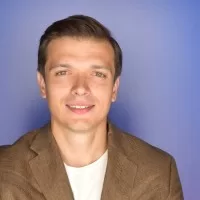
An experienced leader in software engineering and technology, I’ve driven value for top-tier Fortune 100 and 500 clients as the former CTO of Big Drop Inc. Overseeing a global team, we secured 34 global awards for pioneering web design using our proprietary tech. As the Co-Founder of Motion Design School, I created an innovative platform for global artists. Now, I apply my expertise to the dynamic world of blockchain, leveraging years of experience to shape decentralized technology’s future.